Website Marketing SEO-Working with Keywords
Keywords are the foundation of good SEO and website marketing. As we discussed previously, search engines use keywords and keyword phrases to serve your content to visitors. It’s important to take the time to find the best keywords for your niche if you want to attract the right visitors to your website.
Keyword Selection / Keyword Selection Tools
Yes, believe it or not, there are tools to help you find the best keywords.
Phew, right?
We’ll discuss the tools later in this article. First, a few words about what to look for in a keyword.
Avoid using keywords that are too specific. For example: “Roofing company on Orange St. in Orlando Florida”. I guarantee if you target that keyword phrase, you’ll be number 1 in a Google search. Problem is, no one would ever search for that term.
Likewise, using a snazzy term that you want to brand might yield limited results. We like the term ‘Web Presence Management’ here at Buzz Local, but we don’t get any website visitors from it.
Use sensible, common terms for your keywords. Remember that visitors must search for your keyword phrase to land on your website.

KEYWORD RESEARCH
Keyword Research
First, we need to find a keyword research tool.
Do a Google Search. Enter keyword research tool.
Most of the tools are free to try or free when you buy. This tool from Word Stream works without a purchase:
https://www.wordstream.com/keywords
Enter a keyword or website URL to find suggestions:
Input your keyword and click find my keyword
Click continue in the
“Refine your search with Industry and Location” pop-up.
The table that displays looks just like the keyword research tool from Google.
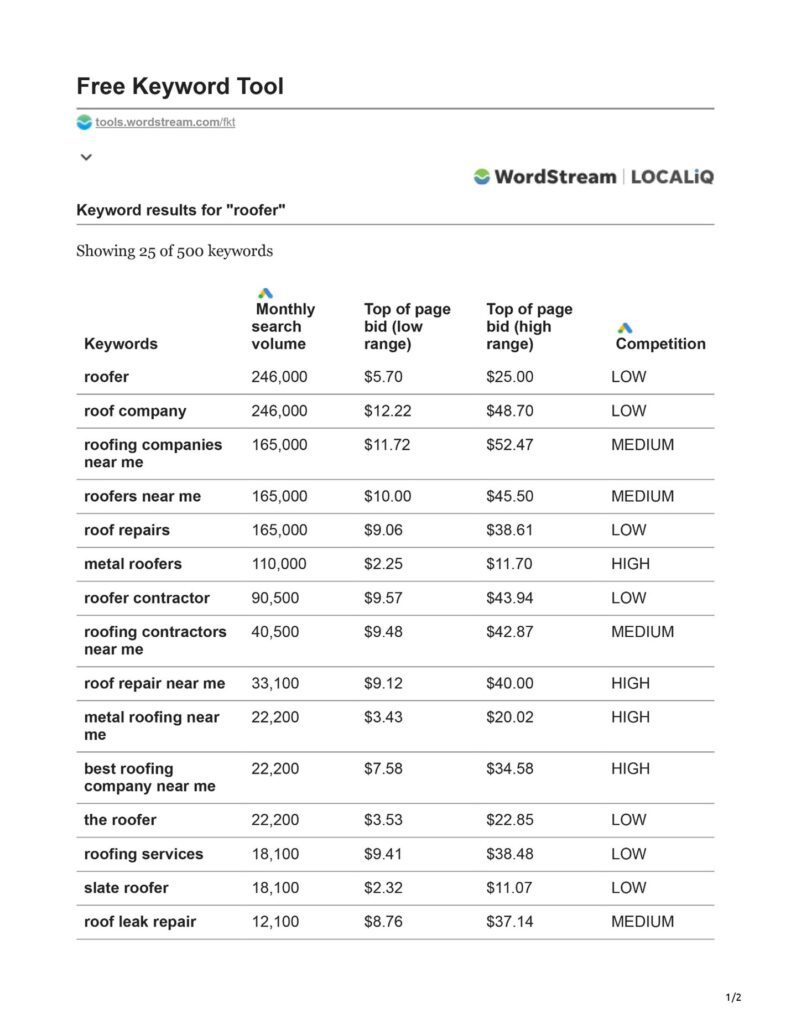
Speaking of Google
Google has a keyword research tool. The tool is free, but you must first create a Google ads account. It’s not a bad idea to do just that. Google ads are an integral part of most business marketing plans.
Visit this link to open an ads account.
Ads.google.com
You pay nothing until you run ads and then only when people click on your ads.
Once your Ads Account is set up
Use Google Keyword Tool
Click Tools & Settings (wrench icon top right screen)
To find keyword ideas, click the discover new keywords box
Input your keyword in the box:
Enter products or services closely related to your business
Then click get results
The top part of the page shows a chart of potential keyword performance. As you page down, you see all the keywords and their statistics. The chart is like the graphic above.
Click on the Avg Monthly Search column to sort by the most searches and review the keyword suggestions.
Choose from the list or get inspiration from the suggestions. You can download the list if you click the download icon in the upper right corner.
Don’t Forget to Think Local
All the keyword suggestions you see aren’t for a local search. Remember to check search volume and keyword variations for your local area.
Roofers near me
Roofers Orlando Florida
Etc.
The results will be less than national, but you don’t want to pay to advertise to someone who might never use your service.
Your website should have a mix of national and local keywords. Roofing contractor, Orlando roofing contractor. The primary keyword, roofing contractor, allows Google to understand how to categorize your service.
Sprinkle your keywords in articles and pages on your website, use your keywords in ads that point to your web pages. We hope it’s starting to click. 😊
Our next couple segments dive even deeper into optimizing your web pages for search